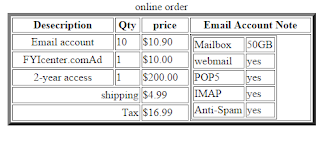contoh coding web

Layout halaman web Top Index <!DOCTYPE html> <head> <title>top Index</title> </head> <body> <form id="form1" name="form1"method="post"action""> <table width="800"height="532"border="1"align="center"> <tr> <td height="23"align="center"bordercolor="#ffffff"bgcolor="#ffff00"><strong><font size="+5">banner atau iklan</font></strong></td> </tr> <tr> <td height="27"align="center"bgcolor="#ffcccc"><font color="#ff0000">daftar isi atau navigasi</font></td> </tr> <tr> <td height="457"align="center"bgcolor="#ff66cc"><p>Body atau contents(isi)</p> <p><font color="#006600">body atau conten